I’ve been thinking about moving to a self-hosted wordpress blog for quite some time. But I’ve never had the courage to do so because I heard that it’s insanely difficult to move from Blogger to WordPress. So when I came across this post by WP Beginner, I was most interested in the free offer to move my blog. Googling led me to a few reviews of a wordpress.com move to wordpress.org and that was enough to convince me that my service was legit.
Objective
Move two blogs from blogger into one self-hosted wordpress site + add in some posts from another two blogs after the fact. WP Beginner can only move one blog, but since I didn’t care about maintaining the rankings for the other blog (as it was really new), so I decide to submit the main blog to them.
Timeline
Oct 1: I buy hosting from Bluehost using the WP Beginner affiliate link (critical because that’s the criteria to get the free transfer) and send them the necessary details through the signup form.
Oct 1 (later in the day): I receive an email asking for information about my Bluehost login, the theme that I would like to use, and either administrator access to blogger or my blogger log in details.
Oct 2: Since I don’t want to give them my google account, I send a blogger invite to the email address. I spend a few hours choosing a theme and send them all the information needed.
Oct 4: I receive a reply asking for administrator access
Oct 5: I give administrator access
Oct 9: Update email.
Oct 11: I receive an email asking me to check if everything is alright.
Oct 12: I send an email saying that everything looks okay.
Oct 16: I receive another email, saying that they had to change a few more things and to re-approve everything.
Oct 17: Everything looks fine and I send an email saying so.
Oct 18: I receive an email asking me to change the nameservers.
Oct 18 (later in the day): I change the nameservers and send an update email.
Oct 20: I get an email saying that they are finished and are given my login details.
Oct 24: I get an email saying that they forgot to transfer the RSS and asking if I would like that. I reply in the affirmative.
Oct 25: WP Beginner sends an email saying that everything is in place and they’ll send a follow up email with more details.
Update – Nov 2: I get my final update email about redirects, not just for the site they helped me migrate, but for the other blog that I migrated over. I really appreciated the extra step they took!
From start to finish, the whole process took about 20 days (not including the follow up), which was longer than the reviews I read. However, the reviews I read were about moving from wordpress.com to wordpress.org, which may be simpler than moving from blogger to wordpress.org
Another thing that contributed to the delay was the time difference – there’s a 12 hour gap between me and the WP Beginner team. That meant that there’s almost always a 1 day delay in anything – I receive emails while I’m asleep, and I send my replies after their work day. I’m sure that doubled the amount of time needed.
Plugins installed
Apart from the theme, posts, and SSL, these are the plugins installed for me by WP Beginner:
- Akismet Anti-Spam (unactivated)
- Blogger to WordPress
- Classic Editor
- MonsterInsights
- Gutenberg
- Insert Headers and Footers
- Login Lockdown
- No Self Pings
- OptinMonster API
- Really Simple SSL
- Redirection
- WP Super Cache
- WP Forms Light
- Yoast SEO
Most of these plugins are useful and definitely not things I would have known to add. In particular, I find the Yoast SEO analysis and advice to be helpful.
What I did next
The first thing I did was to change my password and update my profile. I also made the About Me pages and customised the menu.
Using the tutorial mentioned above, I imported one more blog and linked them. I also copied a few blog posts from other blogs that I plan to leave up (but I wanted the posts here too). I actually didn’t know about the linking using blogger to wordpress redirection plugin until I relinked a few posts – don’t be like me!
Next, I created new categories and added a description to each one of them. While they were transferring my blog, I was thinking about how to group my posts – I wanted one for books (EusReads), one for tea (EusTea), one for travel (TacoTravels), one for random musings (TacoTalks), one for the stories I write (Taco’s Stories), and one for the rest (Misc). When my posts were imported from blogger, the tags became categories and I spent about a recategorising them (the quick edit function is really helpful for this).
After that, I realised that the posts and the carousel didn’t look so good without a thumbnail, and that the book covers were way too tall to be a thumbnail (on desktop). I used this tutorial on setting a default thumbnail to fix that. Going forward, I’ll have to continue making thumbnails (I’m using canva), but this is great for the occasional post without words.
WP Beginner helped me to install MonsterInsights, but I’m too used to the Google Analytics interface so I used the Analytics Cat plugin (found from this post) to connect this blog to google analytics.
I also installed the Jetpack plugin (free version) so that I could import photos from Google Photos. I’ll have to use the wordpress.com dashboard, but it’s definitely easier than importing photos from my phone to the computer and then from my computer to wordpress.
Since Jetpack also provides a free contact form option, I created a ‘contact’ page and linked it to a custom email (set up from Bluehost).
Finally, I linked mailchimp to this site. WP Beginner helped me to install OptinMonster, which seems very useful, but the free plan doesn’t let me connect to my existing mailchimp account. Instead, I used mailchimp’s connected sites function to connect this site to mailchimp and used the popup form (that I already have) from there.
All the above took me about two days to complete.
Overall
I am extremely grateful to WP Beginner for providing this free service. I’m particularly impressed with the amount of effort they put in, and the followup. If I hadn’t found it, I’d probably still be using a few blogger blogs. Blogger does have its advantages (like connecting to Google photos automatically), but I’WordPressthe wordpress interface and enjoying exploring the different plugins. If you feel that moving from blogger to wordpress is intimidating, then you’ll definitely want to look at this service.
Once again, thanks so much for this amazing service, WP Beginners!
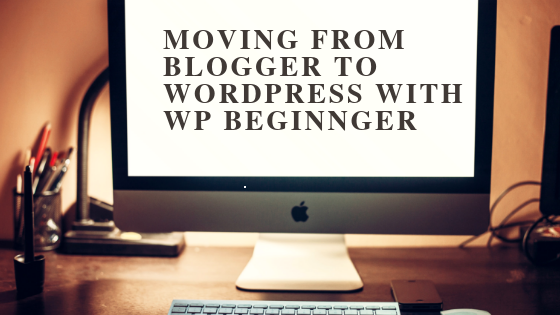
I’m thinking about using their free service to migrate my blogger blog to wordpress. Can you let me know which Bluehost plan you have opt for.
Hi! I got the one that’s about $3 a month. So far so good!
Yoast SEO is a WordPress plug-in designed to help you improve some of the most important on-page SEO factors–even if you aren’t experienced with Web development and SEO. This plug-in takes care of everything from setting up your meta titles and descriptions to creating a sitemap. Yoast even helps you tackle the more complex tasks like editing your robots.txt and .htaccess.
Some of the settings may seem a little complex if you’re new to SEO and WordPress, but Yoast created a complete tutorial to help you get everything set up. And the team at WPBeginner made this handy video to help you get set up quickly.